In this Free Live Learning Session, you’ll discover how to use MyFitnessPal as a net carb calculator – easily. It’s a free food tracker you can use both online, and as a mobile app, and it’s super handy for tracking net carbs and macro nutrients.
Click Here To Watch The Session
One of the major benefits to tracking your meals is that it makes you more aware – more mindful of every food choice you make. You want to LOG everything. And it’s best to “log as you go” so that you can easily see where you stand throughout the day, at any given time. This helps you know if you’re nearing your carb limit, or if you need to add more healthy fats to your next meals.
You do not have to upgrade or pay to do this, even though there are rumors floating around that you do need the premium version of MyFitnessPal. You don’t. Instead, just use this free simple hack to set up MFP to track net carbs.
This hack only works online by the way, not on the mobile app – but I still use the mobile app to track as I go, on the go.
In the video, I share my own screen with you and walk you through setting up MyFitnesspal, turning it into a “net carb calculator”, and how to use it for easy food tracking – even with complex recipes and foods without nutrition labels.
Click Here To Watch The Session
Tip: Always double check your food entries by your own labels.
Use http://ndb.nal.usda.gov/ndb/search to find nutrition info for foods without a label, such as fresh produce.
If you enjoyed this replay, be sure to subscribe by email (below) to get invited to more live sessions on eating low carb – successfully.
And join us in the Low Carb Challenge if you haven’t already!
Best,
Lynn Terry,
aka @LowCarbTraveler





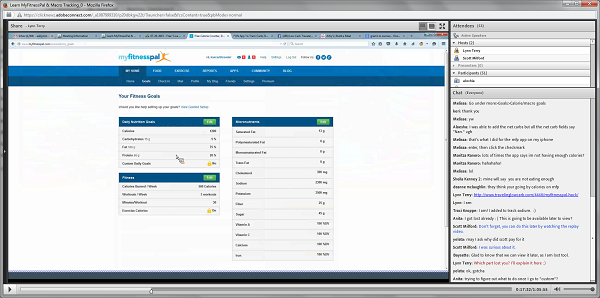


Thank you Lynn for the My Fitness Pal video. Very helpful!!!
You’re welcome, Michelle! Glad you enjoyed it. 🙂 Stay tuned – we’ll have a new session next week. *cheers*
Thank you for the video. I look forward to more!!!
Thanks Nichole – that was great fun. 🙂
See you for another one next Monday!
Went round a few times but got the hack to work! Love it!! Thank you for this information, will make life much easier!! 🙂
I’m so glad, Ronda! 🙂 *cheers*
Thanks for this tutorial! I wasn’t aware you could do this and this will help me out so much. I’ve used MFP for years and am so glad I found this now.
You’re welcome, Neeli! 🙂
Can you please post to youtube. This would allow All people to view this video content. Thanx.
Your video is no longer working on showing us how to have net carbs work in MFP. I cant figure it out. Please advise! Thanks
Hi Cindy,
It’s working fine on my end (online, if you’re using a tablet you may need to download the AdobeConnect app). Here are the text instructions: http://www.travelinglowcarb.com/4448/myfitnesspal-hack/ Let me know which step you need help with. 🙂
Also – the hack only works online, not on mobile devices.
For some reason I can’t seem to get the net carbs on my MPF, I have followed your instructions step by step, and nothing.
Which browser are you using, and did you do the last step – to activate the plugin?
My browser is Google, I did step by step when I activated the plugin,it came up but did nothing It was just there I waited too see if anything was going to happen, but nothing did.
When you are in your Chrome browser, click this link to activate it (again if you have to): https://github.com/Surye/mfp-keto-userscript/raw/master/mfpketo.user.js
Also go to your extensions and make sure it’s enabled there: http://chrome://extensions/
I’m facing the same issue. I’ve downloaded Tampermonkey (using Chrome) and activated the plugin, but when I go into MFP to the Goals/Daily Nutrient Goals/Edit and that then takes me to the promo to upgrade to Premium…
Hi Jo,
Go through these step by step instructions one at a time – in a Chrome or Firefox browser online (not mobile): http://www.travelinglowcarb.com/4448/myfitnesspal-hack/
OMG this is awesome 🙂
Is there a way to get this to work in the app on your phone?
And if I did the hack on my PC at work, do I have to do the hack on my PC at home as well?
Lynn, is there any way for it to subtract out or track sugar alcohols? Just realized that could be a challenge if it does not register that. THANKS! LOVE your information and the way you so transparently share your personal story of challenges and success! 🙂
Sure – you just have to search for an item and add “net” or “alcohol” to find an entry where someone has already done that for you. Then double check it and make sure it’s accurate. If you can’t find one, you can enter it in yourself. 🙂
I just figured that out after googling. Ha! Ha! Thanks!!
Hi!
I have been follow you for a little bit now, I figured out my MFP but I dont know how I can figure it out the Net carb. I did add fiber as one of my Nutrient Tracker, but I dont get the my daily net carb. Am I doing something wrong? Is there an app I will need to get the calculation throught MFP?
Hi Amarilys,
The plugin I use to get Net Carbs in myfitnesspal only works online in Firefox or Chrome browsers – not on the mobile app. Could that be the problem maybe?